AB Test On $1,537,573 In Sponsored Brand Sales Found 13% Higher Clickthrough Rates & 18% Higher Conversion Rates, For 35% Market Share Growth & 16% Lower ACOS
Here’s how one seller’s market share of Sponsored Brand headline sales grew 35% – increasing clickthrough rate 13% and conversion rate 18% – in a test covering over $1.5M in sales and $180K in spend.
The great majority of sellers are still doing a terrible job with Sponsored Brands.
I don’t blame you – there’s limited information available on how to do these well.
Meanwhile our internal process doc for how to create Sponsored Brand campaigns currently runs at 10 pages, plus it has links to further resources.
Today I want to talk about one of the biggest mistakes sellers make and how to fix it, by sharing a case study on how we did it.
Before getting into the details, I want to give credit where it’s due. G-d’s blessing is the original source of success, and we do our part by “catching the pass.” It’s important for me to share this also to keep my ego in check.
Problem / Situation at the Start: Total lack of segmentation
When work started, there were a handful of campaigns with hundreds of keywords, covering a range of product features and types.
Thanks to decent headlines and bestselling products, the campaigns managed to get a large amount of sales at an acceptable ACOS, around 12%.
However prior experience had shown that more narrowly focused campaigns could perform better.
I had made a new campaign with a few keywords from the old mega-campaigns, where the new campaign’s keywords shared one common descriptive term. The clickthrough rates and conversion rates were both higher on that campaign.
It’s Marketing 101 – adapt your message to your audience.
But most sellers advertise like they skipped Marketing 101.
Why do most sellers get this wrong?
Most sellers start running Sponsored Brands only after they’ve run Sponsored Products.
Sponsored Products don’t let you customize your creative. No matter what, your creative is the same image, product title, price, etc.
So with Sponsored Products, there’s no impact on your message’s relevance if you include all your keywords in a single campaign or split them into multiple campaigns.
The Sponsored Product ad remains the same no matter what.
With Sponsored Brands, sellers try to copy their successful campaign structure from Sponsored Products, and it fails.
The reason is simple: they’re not customizing creative for each segment in the audience.
With Sponsored Brands, it’s not just that you have the option to customize creative for each segment of your audience.
With Sponsored Brands, you need to customize creative for each segment in your audience.
The reason you need to customize creative for each segment is because a bad ad is not just neutral – it hurts your performance.
Poor ad creative pushes people away from clicking your ad, and decreases conversion.
So here’s how we approached structuring the campaigns and customizing creative.
Part 1: Targeting – The data analysis to find segments
We wanted to find all the segments in the account’s audiences.
This account generates about $1.2M-1.5M in Sponsored Product sales per month, so there was a lot of data to handle.
Once upon a time I used to manually evaluate the data and look for new keywords. This took hours and days and was both tedious and limiting to the most popular keywords.
Eventually we made a custom program that takes every individual word and sums each metric from the search terms where that word appears.
For example, all impressions for search terms with the word “orange”. All clicks, spend, sales, orders, units for search terms that mention “orange.”
The tool then calculates clickthrough rates, conversion rates, average order values and revenue per click for each individual word.
On a separate sheet, each individual word’s constituting search terms are listed, deduplicated and prioritized by total sales.
EG The “orange” segment might have search terms including orange juice, orange drink, organic orange juice, candy made with orange juice, etc.
As a result, we found out what segments existed in our audiences and were able to create campaigns targeting those search terms on their own.
In other words, each campaign targeted search terms that expressed very similar desires.
And each one had creative customized to that segment.
Note: Some segments are the basic noun that describes your product. E.G. Juice.
Obviously it doesn’t make sense to consider that everyone including the word “juice” in their search term is a segment, so we didn’t create segmented campaigns in that way.
(Depending on your goals, it may still be worth targeting e.g. “juice” on phrase match as a kind of research campaign.)
Part 2: Creative Customization: Writing Successful Headlines for Each Segment & Choosing the Right Products
Copywriting persuasive, high-clickthrough and high-conversion headlines
To write a successful headline, you need to answer the question: “What’s the benefit for my customer?” Or in common marketing terms, “What’s in it for me?” where “me” is the customer.
How do you find that out?
Simple: read product reviews. (Hat tip: Joanna Wiebe, Copyhackers; via Josh Garofalo Sway Copy.)
And that’s what we did.
We made a Google sheet where each tab featured a product or product line.
We’d put an asin and short name of the product at the top of a column in the sheet.
Below that we’d write unique benefits seen in the reviews.
Preferably, we’d quote things alongside our own paraphrase. This helped my teammate and I to better understand the reviews as well as allowed us to challenge the other’s understanding of the reviews.
If a review came up more than once, we didn’t write it a second or third time.
We’d just put a number next to the benefit and keep updating that each time the benefit came up.
The end result was being able to see which benefits were most popular: an important gauge of the relative importance of benefits.
So that’s usually what we’d focus on for a given product line.
Where there were multiple benefits, we’d try to focus on the right one for each segment.
This is a judgment call and it often takes a/b testing to figure out the right appeal.
Note that some benefits are not worth writing headlines around.
We’d often see things like “package arrived quickly, nothing was broken.”
Can you imagine trying to sell a product and emphasizing to prospects (who mostly have free 2 day shipping with Prime): “Acme widgets arrive quickly, in one piece.”
What would a customer’s reaction be? “Isn’t that something to be assumed?”
How to choose the right products for your ad campaign
Something I’ve never seen anyone else talk about is how to choose the right products for your Sponsored Brand headline campaign.
The answer is to let Amazon choose.
Amazon’s algo is built to bring the highest converting products to the top of the search results.
So just search for your own products along with the main keyword in your segment.
To make this easier, find your storefront. Not your brand store. Your storefront.
To find your storefront, click on your seller name in the buy box for a product of yours.
That takes you to your seller feedback page.
From there, click the link to “Sellername storefont” that appears below your seller name in the top left, above your stars and seller feedback rating.
Your storefront shows what your recent top selling products are (maybe last 30 days?).
And it has a search bar filtered to search for products sold by Sellername.
So you just need to enter your keyword and click search.
Then copy the ASINs from the search results over to your Sponsored Brand campaign, in the same order.
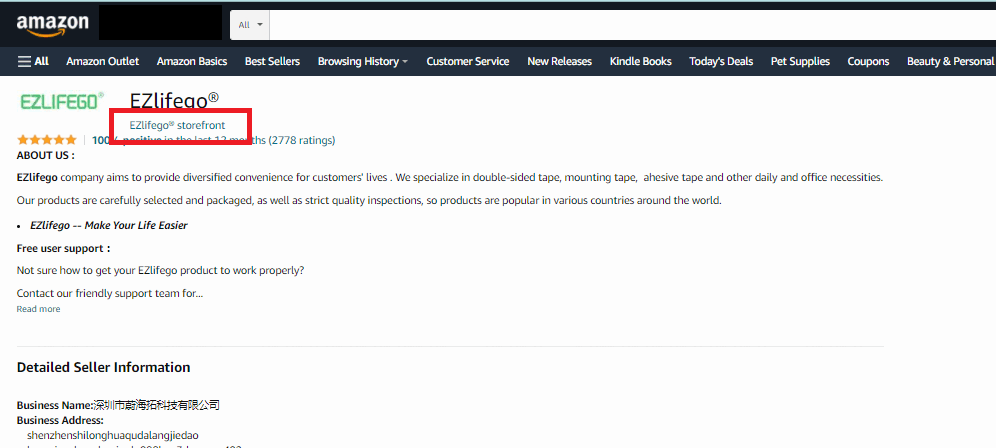
How many products should I add to the Sponsored Brand ad creative?
The first three appear in your ad, and the remainder appear solely on the landing page.
How many products should your landing page have?
Various studies show that too many options reduce the likelihood that a person will make a choice.
The fear of choosing incorrectly causes analysis paralysis and no choice is made.
On the other hand, too few choices may result in trying to shoe-horn a customer into a picking a product that doesn’t fit their needs cleanly.
I vaguely recall reading about this in a book by Malcolm Gladwell. Nearly 33% of people made a choice when they were faced with a selection of 6 jams, but only 3% made a choice faced with a selection of 24 jams.
That’s a nearly 11x difference.
So we try to put about 6-10 products on the landing page, assuming we have enough SKUs in the catalog. If we have less than that, we’ll put them all.
This is also how we made our landing pages in this case study.
Now most of you probably are familiar with the Product Collection format of Sponsored Brands.
The above tip applies to Product Collections, but can also guide you in choosing what pages to promote in your brand store if you use a Store Spotlight ad.
For a Store Spotlight, create three category pages, one with each of the top three products from the search results. Add in related products there.
Campaign Structure & A/B Testing in Sponsored Brand Headlines
We paused the keywords in the existing campaigns once the new campaigns were live.
Amazon Sponsored Brands doesn’t easily allow clean split-testing of creative.
For the longest time, Amazon’s advice on a/b testing was to use the copy button on a campaign, enter your new creative in the new campaign and see what happens.
If you follow that advice, you usually discover that the advice is flawed.
What happens in reality is that your older campaign – which has earned a certain quality score Amazon doesn’t disclose – is likely to continue to get most of the impressions.
The new campaign may get some traffic … or none at all.
The placements are not necessarily equivalent, be that top of search or other placements.
And if you had multiple keywords in the original campaign, the b version which is copied may get traffic on keywords the original was not getting traffic for.
So you can’t just compare apples-to-apples because your original campaign and your new one may get traffic on different keywords.
So in practice what we’re comparing here is the new campaigns as a group, vs the old campaigns as a group.
Outcome
We ran this A/B test at the account level as a pilot project to see if what worked at small scale would work at large scale.
So we chose a number of segments and tested them with this.
As the results show, this was a success so we implemented the lesson across the account.
The business outcome of segmenting our audiences is measurably greater market share, which is very significant.
When you multiply higher clickthrough rate by higher conversion rate, you get compounding benefits. In this case, the revenue per thousand impressions (RPM) was 35% higher.
I.E. Sales / 1000 Impressions
Why does that matter?
Most sellers aren’t creating new markets from scratch.
Most sellers are trying to gain a share of an existing market.
The quantity of people searching for products – i.e. the number of ad impressions – represents demand for the product.
If you make more sales per impression, you’re getting more sales per person in your audience. I.E. Growing market share.
A related benefit of the higher clickthrough and conversion rates was that we lowered our ACOS.
I.E. We gained market share while improving profitability. Most market share growth tactics involve hurting your margin by e.g. discounting, accepting higher ACOS etc.
And we did this at scale.
Let me know if you’d like a segmentation strategy.
