[All success is first of all the result of G-d’s blessing. So thanks to Him, first of all. Second, our role is to receive that blessing and this case study discusses the human involvement to “receive the pass,” in sports terms.]
In this case study, I share a technique for creating Sponsored Brand ads that has generated over $400,000 in sales from two vague, top of funnel keywords.
I call this technique “segment and conquer.”
It uses a little-known Amazon Sponsored Brand ad format called the Store Spotlight.
If you like the case study you might like this second case study too, and/or want an audit.
What’s novel about this Store Spotlight case study?
In itself, making money from vague keywords is not necessarily a big deal – plenty of ppc advertisers make loads of money from these terms. Mainly because they’re top of funnel and generate loads of impressions.
The novelty in this case study is that top of funnel keywords, being vague, are hard to get high clickthrough rates (percentage of people who see the ad, that click) on. In the past, we got ~0.6% clickthrough rates from Top of Search placements for these keywords.
This technique gets high clickthrough rates. Here’s a screenshot of those two campaigns’ stats:

Why does the clickthrough rate matter?
Unless you spend loads on banner ads or other demand generation, you can’t cause more people to search each month. However with a high clickthrough rate, you can earn more revenue from the same amount of monthly search impressions. IE You can grow faster and gain market share.
How Store Spotlight Sponsored Brands Help
The specific ad type used here is Sponsored Brands’ Store Spotlight ads. Nearly no one talks about them, so you can be excused for not knowing what they are.
(In part that’s because they were initially just for mobile, and people prefer to use ad units that reach all devices. These eye-catching ppc units expanded to desktop, but Amazon expanded without telling anyone or updating the previews in the ad creation interface. One example of our agency’s in depth knowledge of Sponsored Brands.)
In short, instead of linking to three products and a landing page like a regular Sponsored Brand, Store Spotlight ads link to three pages on your store, plus the store homepage.

Example store spotlight from oxo for the vague “kitchen gadgets” keyword.
The trick is to link to multiple category pages. That way, you cater to different audience segments with a single ad.
(A brand store on Amazon gives you flexibility to build whatever you want, e.g. a page starring one product, photo galleries, videos etc. Not every store page is necessarily a category page.)
The reason the classic Sponsored Brand ad unit doesn’t work well on vague, top of funnel keywords is that you can really just cater to one audience per ad.
With Store Spotlights, you can cater to 3 audience segments, plus the ad headline links to your homepage. By linking to multiple categories, you help the searchers progress in their buying research by self-segmenting.In addition, I write my copy as follows to make this segmentation choice clear.
Headline: “What type of [keyword] do you need?”
Then you show [Subcategory of keyword 1] [Subcategory 2] [Subcategory 3]”
EG “What type of chair do you need?” [Office Chairs] [Kitchen Chairs] [Bean Bag Chairs]
Another variation I’ve seen other people use is “Choose your type of [keyword].”
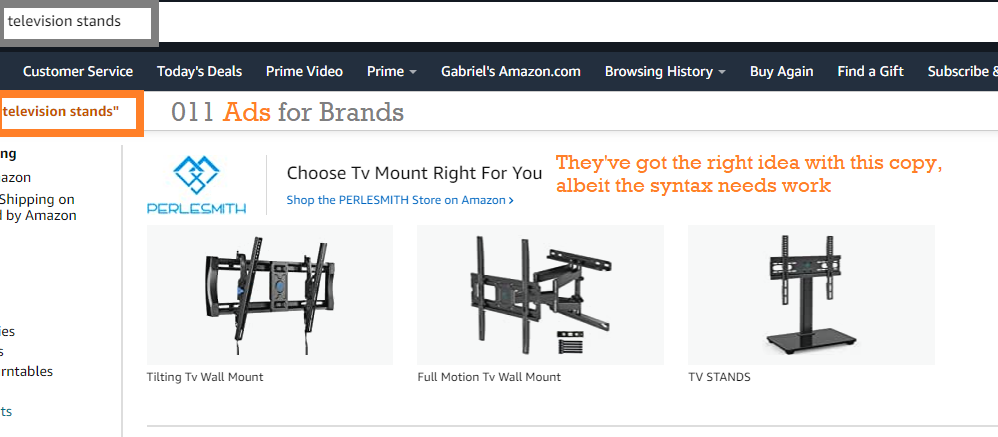
They’ve got the right idea with this copy, but the English syntax needs work
Pro tip: Since you’re limited to 50 characters with Sponsored Brand headlines, using short words can allow you to say more in the same amount of space. Pick is four characters, instead of Choose at six.
Finer Points of Store Spotlight PPC Advertising
*1. What subcategory pages should you link to?*In addition to your headline, you need to choose the right categories to display. Inviting people to segment, but then presenting options that they don’t associate with their needs, doesn’t work well. You may get good clickthrough rate but conversion and other metrics will be poor.
So how do you know what category or subcategory pages on your store to link to?
One trick is to copy Amazon’s own segmentation suggestions. Look at the grey buttons Amazon presents to narrow down vague search terms.
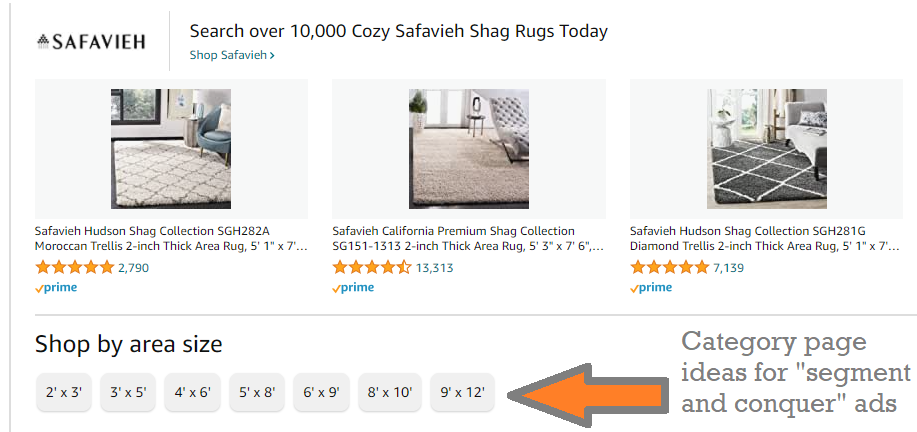
You could link to pages on your store offering rugs categorized by size, if you’re Safavieh.
Presenting similar links in your ad can perform well because you reflect searcher intent. If you can’t do those subcategories precisely, you can also look at the filters Amazon presents on the side of search results and see which apply to your catalogue. Create matching pages in your store and test.
In addition, it’s important to point out that you need the catalogue to support this kind of ad. If you have three SKUs, you probably can’t pull this off.
2. What placements do Store Spotlights work for?
At this point I should point out that Store Spotlight ads show three options only if placed at the top of search results.
On Other Placements, this Sponsored Brand looks like any other Sponsored Brand ad. It’s a headline, logo and sometimes dynamically chosen product pic. Store Spotlights on Other Placements usually performs worse in terms of clickthrough rate and conversion, because you’re asking people to make a choice yet hiding the answer options.
So when creating Store Spotlight campaigns, I typically disable Amazon’s automated bidding for other placements. In addition, I manually assign a 99% bid decrease for Other Placements, to basically eliminate them or else pay the minimum 10 cents a click. It’s not a big loss and if I’m keen for those impressions, I can make a separate ad bidding on them particularly.
Here’s what that looks like in the ad interface:
Turn off the pre-checked Automated bidding and decrease bid on other placements 99%.
Does this technique work every time? Frankly, I’ve had 15-20 failed campaigns with this too, and we probably spent ~$3000 on them. But we also turned up some singles and doubles beside for the home runs mentioned above.
As Jeff Bezos puts it, a few good wins more than make up for loads of losses, so you need to persevere and keep testing and innovating until you find the wins.
Store Spotlight Case Study Summary
- Store Spotlight campaigns can get high clickthrough rates on vague keywords, unlike regular Sponsored Brand or Sponsored Product ads
- To do so, invite people to choose the segment of the audience they belong to
- Make your segment choices correspond to how customers categorize your products. Amazon’s navigation and filters provide useful hints
- Instead of an average 1% CTR on top of search placements (and typically 0.5%-0.7% on vague keywords), you can get 2-3% if you really nail your ad.
- Higher CTRs matter because you’ll drive more traffic from the same amount of searches, and earn more money in the same amount of time. In CMO-speak, you gain market share.
If you liked this case study and would like to see how your own Amazon PPC can be improved, ask for an audit: https://lp.011adsforbrands.com/audit or check out this other case study on how we increased monthly Sponsored Brand revenue from $201K to $524K.
